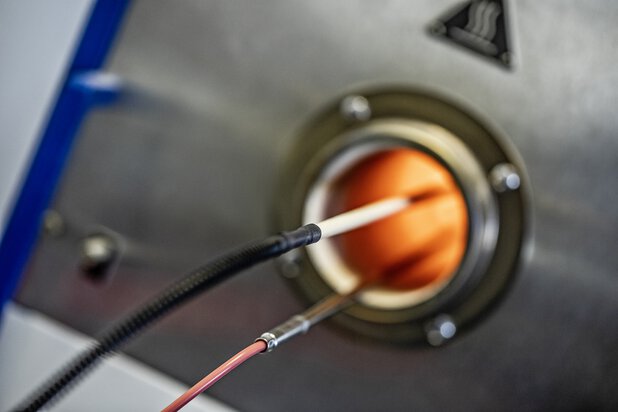JUMO AQUIS 500 CR
The JUMO AQUIS 500 displays 8888. What could be the reason?
- Probe break on the temperature sensor
- Probe short circuit on the conductivity/temperature sensor
- When using a two-wire measuring cell, the bridges are missing from terminals 1 and 2 or 3 and 4 of terminal strip 2 – the bridges are included in the accessory bag
- No temperature probe is connected or it is connected incorrectly
- The measured conductivity is higher than the set measuring range on the JUMO AQUIS 500
For which application can the JUMO AQUIS 500 CR be used?
The JUMO AQUIS 500 CR is used for conductive measurement of electrolytic conductivity, specific electrical resistivity, or the TDS value.
Can I get a demo version of the setup software for the JUMO AQUIS 500?
A 30-day trial version is available for testing the setup software.
This means that all functions of the setup software can be used without restriction for 30 days after the first installation. Setup data transfer and saving of the setup file are automatically blocked after 30 days.
By entering a license number for the full version, the functions of the setup software can be unlocked again without time restriction (even after 30 days).
The software can be downloaded from the JUMO website at
I cannot enter any settings in the setup program. The background is completely gray. How can I change that?
A new document must first be created (File → New). Afterwards you can select whether you want to set the hardware of the device manually (user-defined) or whether the software should automatically detect the device hardware in online mode.
Is it possible to retrofit relay or analog outputs on-site on the device itself?
Retrofitting of outputs by the customer is not intended.
After pressing the CAL key a lock will appear behind the calibration type. At that point the calibration cannot be carried out.
The calibration level can be accessed via the administrator level. The default password is 300. To start the calibration via the CAL key, the calibration type of your choice must first be activated in the administrator level under "Calib. Enable".
What is the TDS value?
The TDS value (Total Dissolved Solids) indicates the sum of the dissolved salts (including solids) in the water. The usual units are ppm or mg/l.
The ppm value is calculated as follows:
ppm = factor * value in µS/cm
The factor has an average default value => 0.67.
What is the difference between the two-wire and four-wire measuring system?
A four-wire measuring system can cover 90 % of the complete measuring range with one cell constant. However, this also requires higher demands on the transmitter.
What are the advantages and disadvantages of conductive conductivity measurement?
Advantages:
- Measuring range depending on cell constant from 0.05 µS/cm to 200 mS/cm
- Low-priced measurement method
- Small design type
Disadvantages:
- Relatively susceptible to contamination
- Measurement error due to line resistances as of approx. 50 mS
What is the measuring principle for conductive conductivity measurement?
The conductive measuring method immerses 2 metal or graphite electrodes in the medium to which voltage is applied.
The applied voltage is an alternating voltage.
Direct voltage cannot be used because a constant current is inevitably associated with decomposition phenomena (polarization phenomena).
The current that is generated is a direct measure of the conductivity prevailing in the medium.
How can the device be reset to the original data state?
The JUMO AQUIS 500 can be reset to the JUMO default setting in the administrator level. For access enter the number 8192 during code query.
The JUMO AQUIS 500 then performs a reset. This process takes about 10 seconds.
Caution!
The function should therefore only be used if the complete application-specific configuration is available or if all requirements of the transmitter for the application are known in detail. Presettings from third parties (such as system manufacturers) are reset to the JUMO standard and are thereby lost!
How can the device software version of the JUMO AQUIS 500 be found out?
To find out the device software version, press the "PGM" and "up arrow" keys simultaneously.
Where can the unit of the JUMO AQUIS 500 be switched from mS to µS?
This setting can be entered under "Basic setting".
Here you can define different settings:
- Cell type
- Cell constant
- Probe break detection
- Operating mode
- Temperature compensation
- Temperature coefficient
- Unit
- Decimal place
- Auto range
After changing the operating mode the device asks if it should be reinitialized.
If the answer is no the old settings are retained. After initialization the basic settings corresponding to the selected operating mode are applied.
- ${title}${badge}